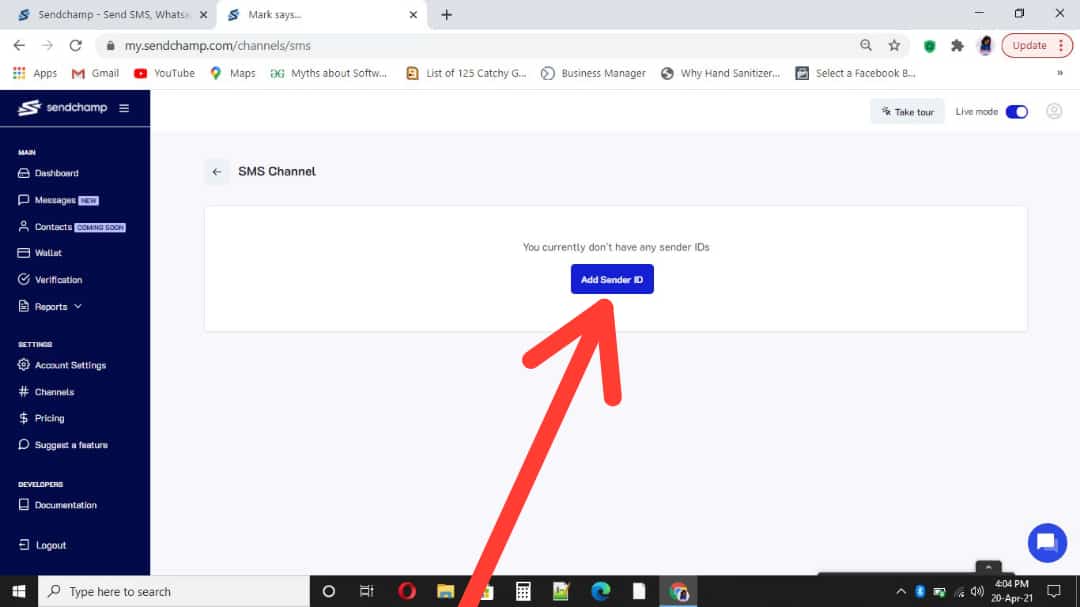A Guide On How To Create A Sender ID On Sendchamp
Step 1:
Create an Account.
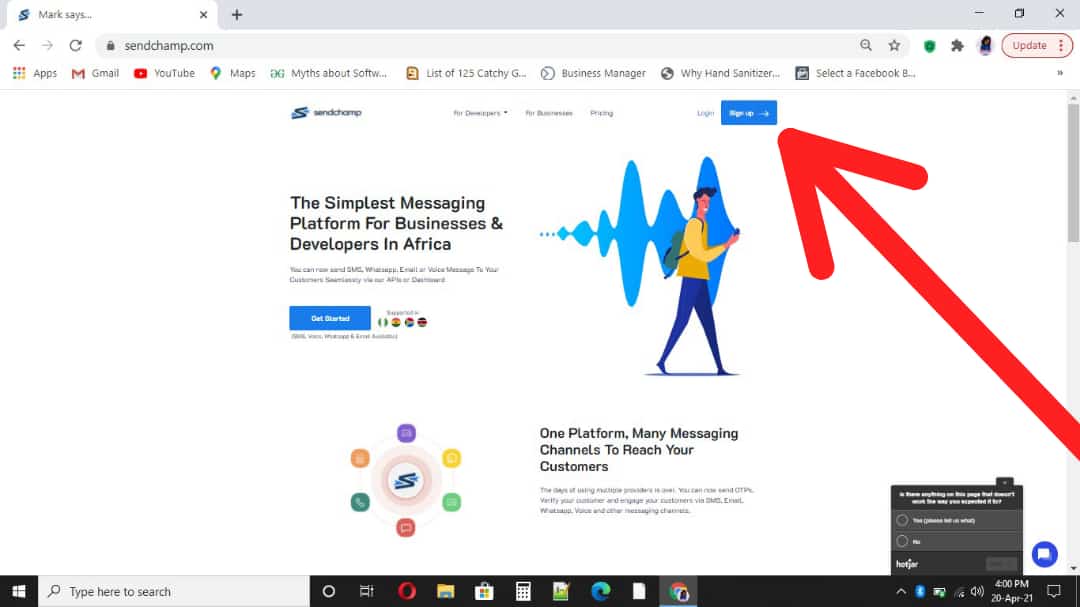
Step 2:
From your dashboard click on channels.
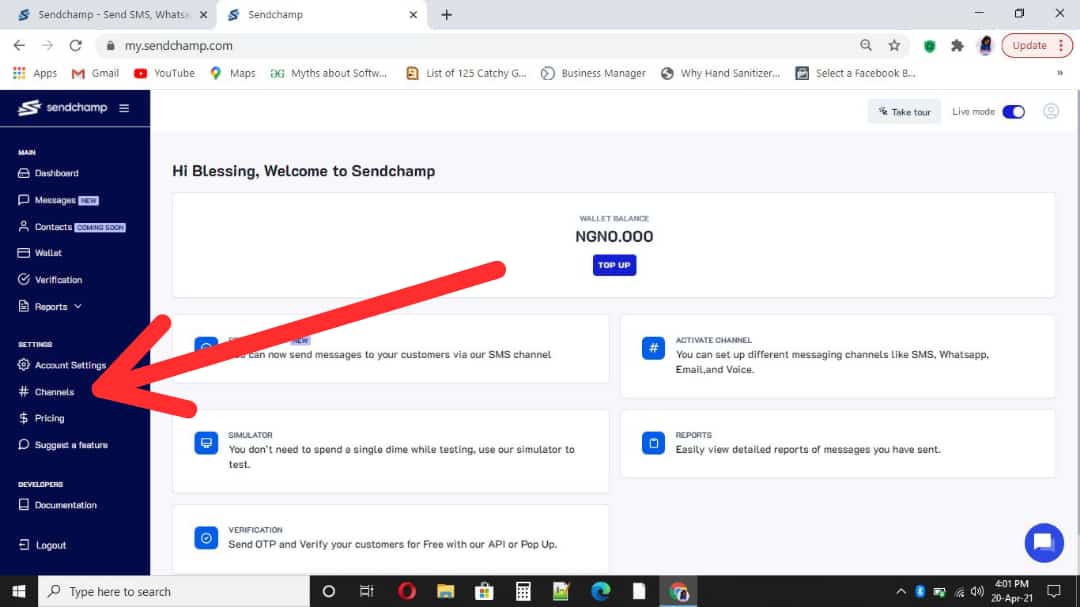
Step 3:
Select the channel you would like to use.
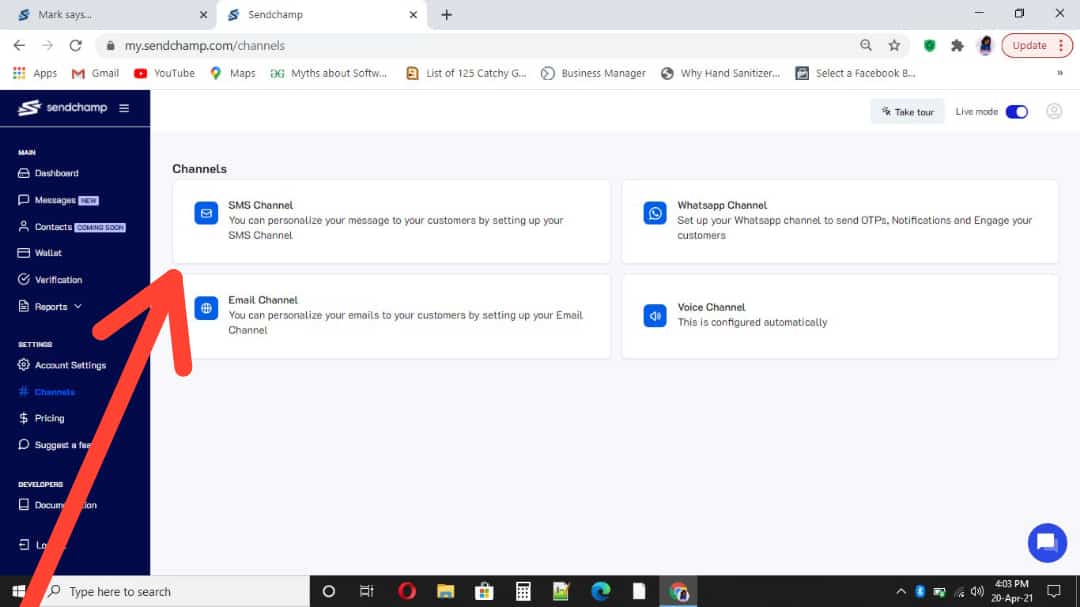
Step 4:
On the channel, click on create sender ID and follow the procedures.